What's the difference between Listen and Enforce?
Mode of Operation
Profiles must be configured to run either parallel to or in-line with your AI tool. 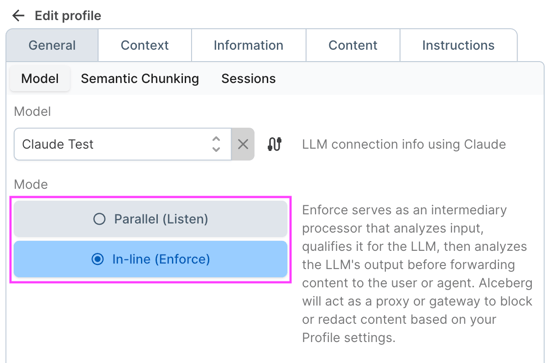
Enforce
When enabled, this setting will put Aiceberg in between your AI tool and your LLM. Any prompts or other requests are forwarded to Aiceberg, evaluated for Signals and against your Profile settings, and acted upon (or not) based on your policies. Aiceberg will block, modify, or allow the content to proceed to your LLM.
For the return trip from your LLM to your AI tool, content will be routed through Aiceberg again, evaluated, and acted upon according to your Profile settings. No matter how Signals are configured in your Profile, the Signal evaluation results and log will be visible in Monitoring.
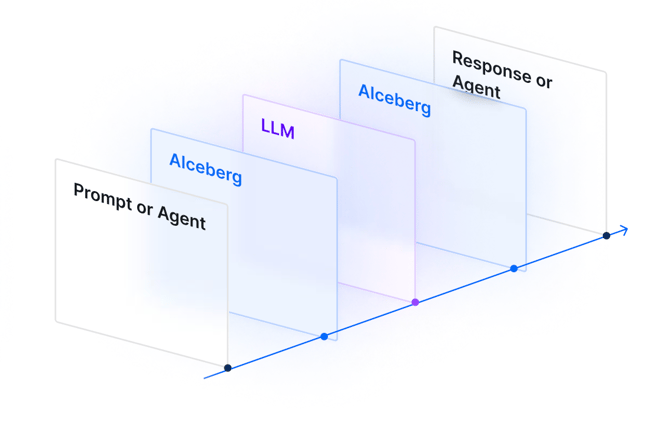
Listen
When a Profile is set to Listen, tool inputs and LLM outputs are forwarded to Aiceberg for evaluation separately from traffic going to the LLM. Since Aiceberg is not in between your tool and your LLM, prompts and responses are not acted upon. Aiceberg will classify content, record Signal and other results, and pass the resulting telemetry back to your tool along with our recommendation about what action should be taken, based on your settings.
This setting is often used when it's important to have a record of all traffic, but not necessary to ensure traffic complies with any policies.
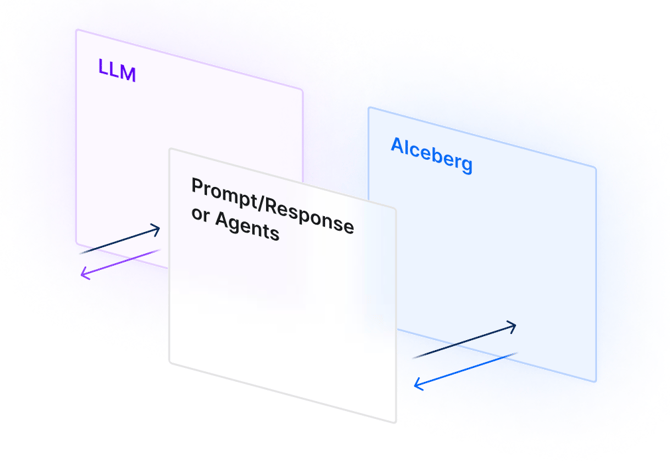
Usage
API
Usage of the Aiceberg API to submit prompts and responses can be found in our API documentation. The flow is simple:
- A prompt should be submitted to the POST /prompt endpoint with the required parameters:
- Prompt text
- Profile
If the referenced profile has listen mode toggled, then the caller should collect the prompt ID and invoke the POST /response endpoint with the required parameters:
- Response text
- Prompt ID
And that's it! The log can now be viewed in Monitoring.
UI (Playground)
Users can test prompts through the Playground whether the Profile is in Listen or Enforce. However, the Playground only supports the prompt half of Listen, meaning there is currently no way to submit a response for a given prompt using the UI.
As an alternative, the user can call the POST /response API endpoint with optional parameter "log_group": "playground" given the prompt ID.